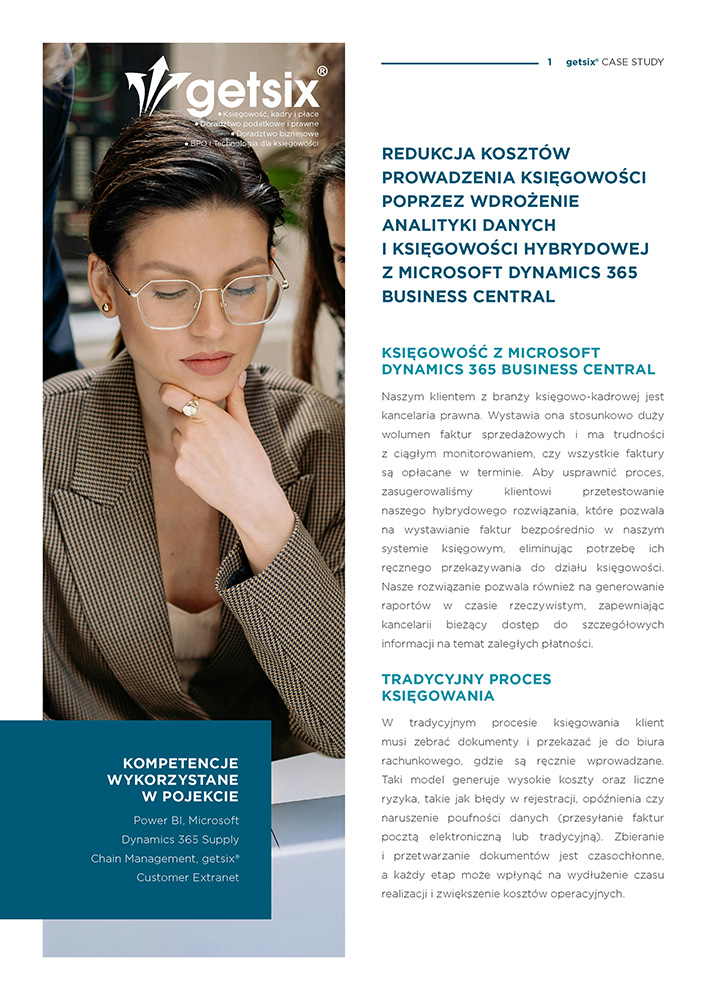Accounting software
Microsoft Dynamics 365 Business Central in 7
days

Quick
implementation,
ready to operate!
As one of the few companies on the market, we guarantee the implementation of the Microsoft Dynamics 365 Business Central accounting system in just 7 business days. After this period, your employees or accounting office will be able to start working with the new system. We invite you to explore the package details below.

Online ERP system
Microsoft Dynamics 365 Business Central
This ERP system is perfect for service companies and businesses
that don't require inventory management.
It streamlines operations through seamless integration of
accounting and business functions.
Key benefits

Quick implementation
The system comes pre-configured with multilingual chart of accounts, bank integration, and all necessary settings. Minimal changes are required, such as adding your company logo to invoices.
Low investment levels
Flexible cloud subscription eliminates the need for large upfront costs.


Data ownership
You retain full ownership of the data while granting us access exclusively for accounting purposes. If you choose to work with another accounting firm, you can purchase the software from us separately.
Workflows
You create outgoing invoices directly in the system, while we handle incoming invoices and other documents. Clients can easily upload documents through the online portal.

IN JUST 7 DAYS
Implementation of Microsoft Dynamics 365 Business Central accounting module for service companies
Thanks to predefined settings dedicated to service companies, our Microsoft Dynamics 365 Business Central implementation is lightning-fast, enabling quick system launch in your company. As part of the accounting module implementation, we meet with you to discuss the scope and capabilities of the system, then prepare a quote and agreement. After signing the agreement, we proceed with:
- license purchase,
- system configuration including:
- establishing a standard chart of accounts
- configuring users according to client requirements.
The entire implementation process of the Microsoft Dynamics 365 Business Central accounting system with a standard chart of accounts takes only 7 days.
Business Intelligence
(Customer BI and Reporting Portal)
With the implementation of Microsoft Dynamics 365 Business Central using the standard chart of accounts, you receive the ability to quickly implement key Business Intelligence (Customer BI and Reporting Portal) reports that enable advanced analysis of financial and operational data. This allows you to more effectively monitor key financial indicators, identify areas requiring optimization, and make accurate, data-driven strategic decisions.
Microsoft Dynamics 365 Business Central
Microsoft Dynamics 365 Business Central
booking of outgoing invoices
data and system
Implementation process of
Microsoft 365 Business Central accounting system
We offer two implementation paths for Microsoft Dynamics 365 Business Central accounting system, tailored to your company's needs. The first option is basic implementation with a predefined chart of accounts for the accounting module, allowing system launch in just 7 days. The second option is customized implementation, including system adaptation to individual needs.




- system customization for specific needs
- integration with other systems
- technical support
- advanced reporting
- data migration
- staff training
Accounting system interface
Microsoft Dynamics 365 Business Central
Selected Features:
Intuitive interface and mobile app
The Microsoft Dynamics 365 Business Central accounting system interface has been specially adapted to meet the needs of clients using full accounting. With its intuitive and clear design, the system facilitates management of complex financial processes in accordance with current regulations and accounting standards. This solution provides quick access to key functions such as general ledgers, financial reporting, and analysis, enabling efficient and effective work for users managing full accounting.
Sales invoices
Microsoft Dynamics 365 Business Central enables issuing and automatic posting of outgoing invoices, significantly streamlining sales and accounting processes. This eliminates the need for external invoicing applications, increasing work efficiency and ensuring data consistency in one system. Additionally, the system is ready for implementing the National e-Invoice System (KSeF), ensuring compliance with new regulations and full automation of invoice transmission to tax offices. This comprehensive solution helps businesses maintain regulatory compliance while saving time and reducing error risk.
Payables and receivables
Microsoft Dynamics 365 Business Central offers advanced payables and receivables reports that support effective company financial management. These reports include aging of payables and receivables, allowing precise monitoring of payment terms and identification of overdue invoices. Additionally, detailed trial balance statements are available for buyers and suppliers, enabling full control over current settlements. These features allow businesses to effectively manage cash flow, minimize payment delay risks, and make informed business decisions.
Fixed assets
Microsoft Dynamics 365 Business Central enables comprehensive fixed assets recording, supporting companies in effective asset management. This functionality allows accurate recording of all assets, monitoring their value, and controlling fixed assets lifecycle. The system automatically calculates depreciation according to adopted methods and schedules, ensuring compliance with current regulations. Through detailed reports and analyses, users gain full insight into fixed assets status, facilitating decision-making regarding company asset investments and modernization.
Bank / Cash
The Bank / Cash module in Microsoft Dynamics 365 Business Central includes advanced features streamlining company financial operations. In the Reports tab, users have access to detailed cash flow statements, bank account balances, and cash operation analyses, facilitating ongoing financial liquidity monitoring. Meanwhile, the History tab allows viewing complete records of banking and cash operations, including transactions completed and recorded in the system. These features provide the business with full financial transparency, ability to accurately analyze payment history, and control over all banking and cash processes.
VAT Settlement
The VAT module in Microsoft Dynamics 365 Business Central provides comprehensive support for VAT management in accordance with current regulations. It enables automatic recording and posting of VAT transactions, minimizing error risk and streamlining accounting processes. The Reports tab provides detailed VAT declaration statements, sales and purchase registers, which facilitate preparation and submission of tax returns. Additionally, the system enables analysis of VAT transaction history, supporting full control over tax settlements and ensuring legal compliance.
General ledger
The General Ledger in Microsoft Dynamics 365 Business Central is the central element of company financial management. It enables ongoing recording of all financial operations, ensuring full control over turnover and balances in accounting accounts. Through advanced reporting functions, users can generate balance sheets, profit and loss statements, and other financial reports necessary for analyzing the company's situation. The General Ledger in MBC also supports automation of accounting processes, significantly improving finance department efficiency and data accuracy.
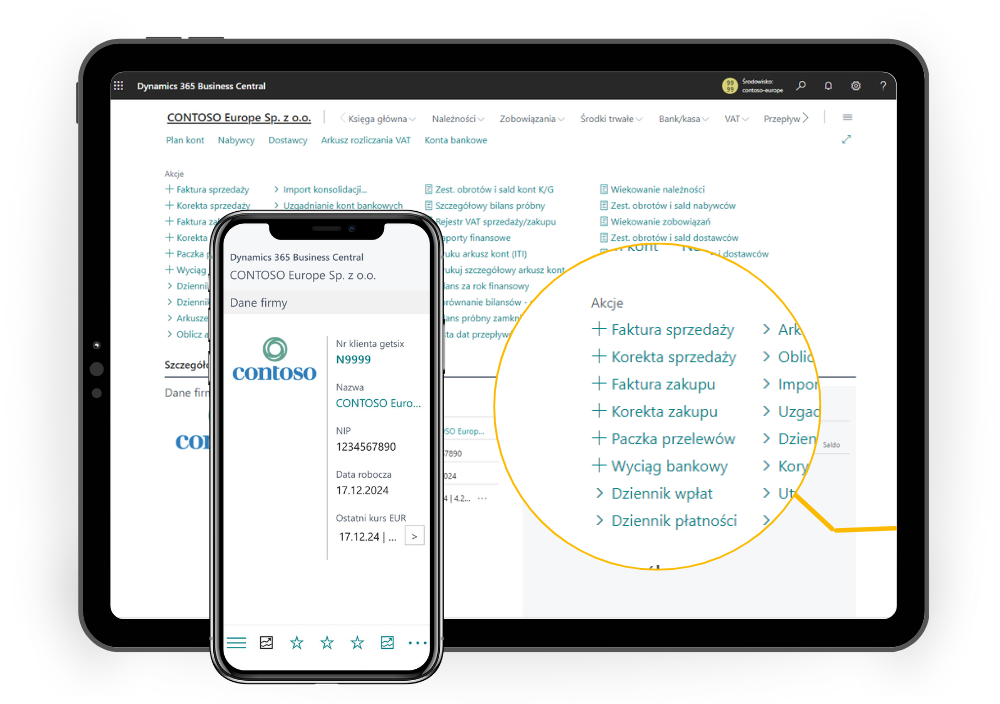
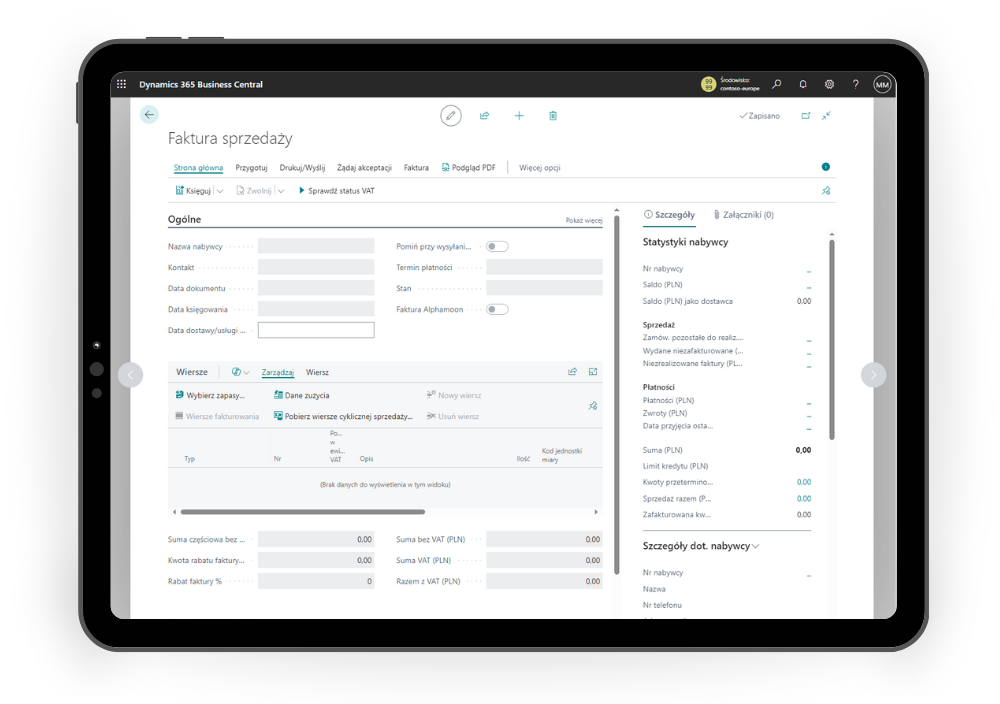
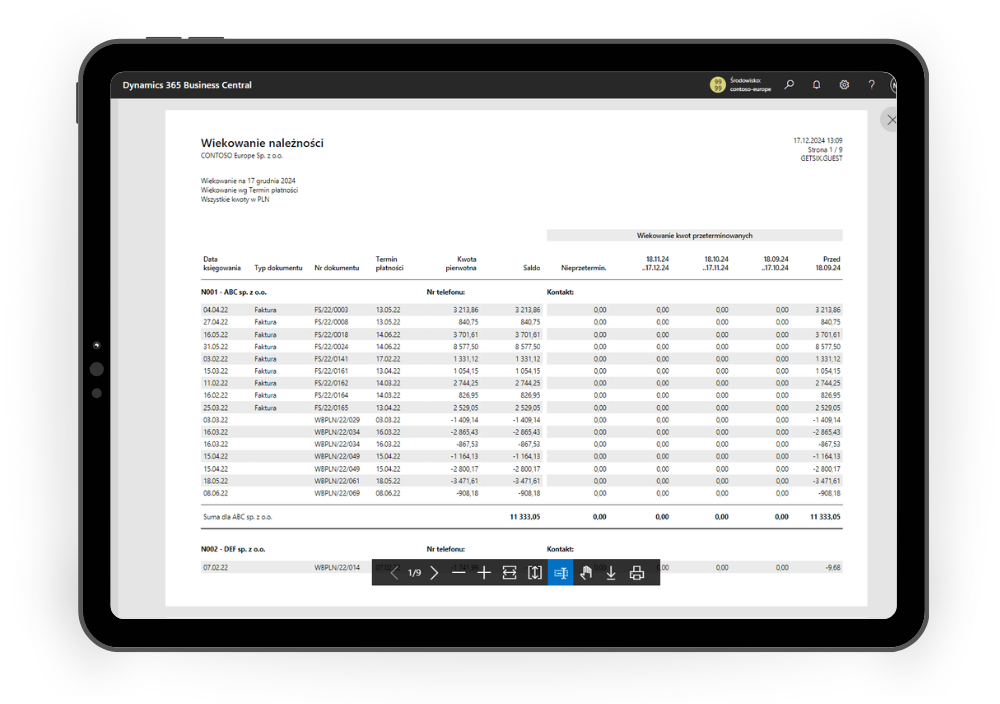
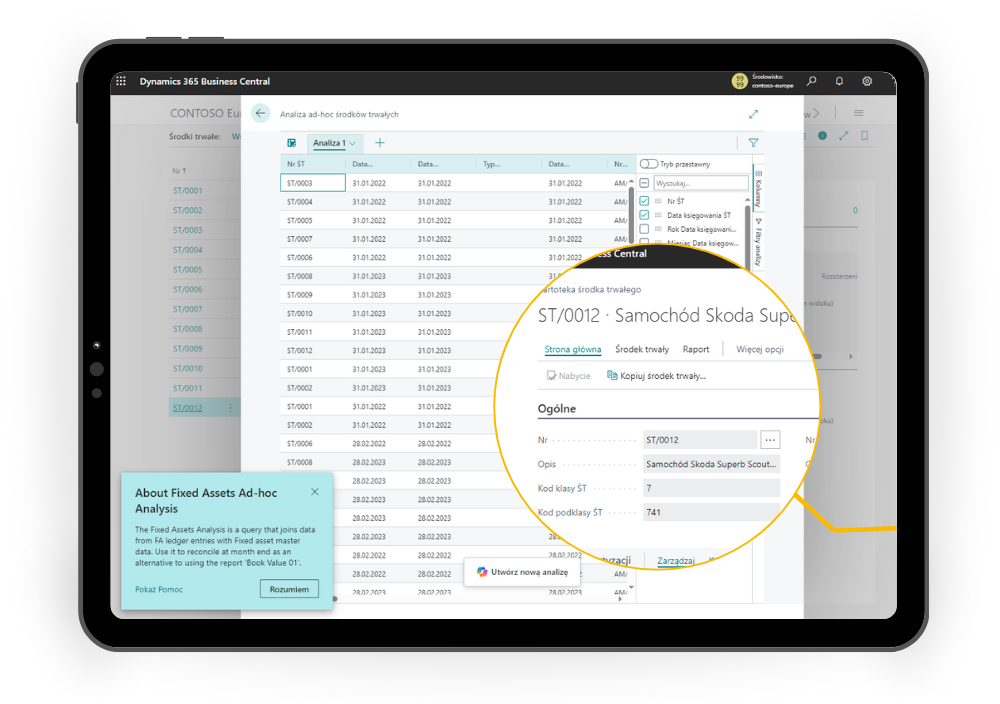
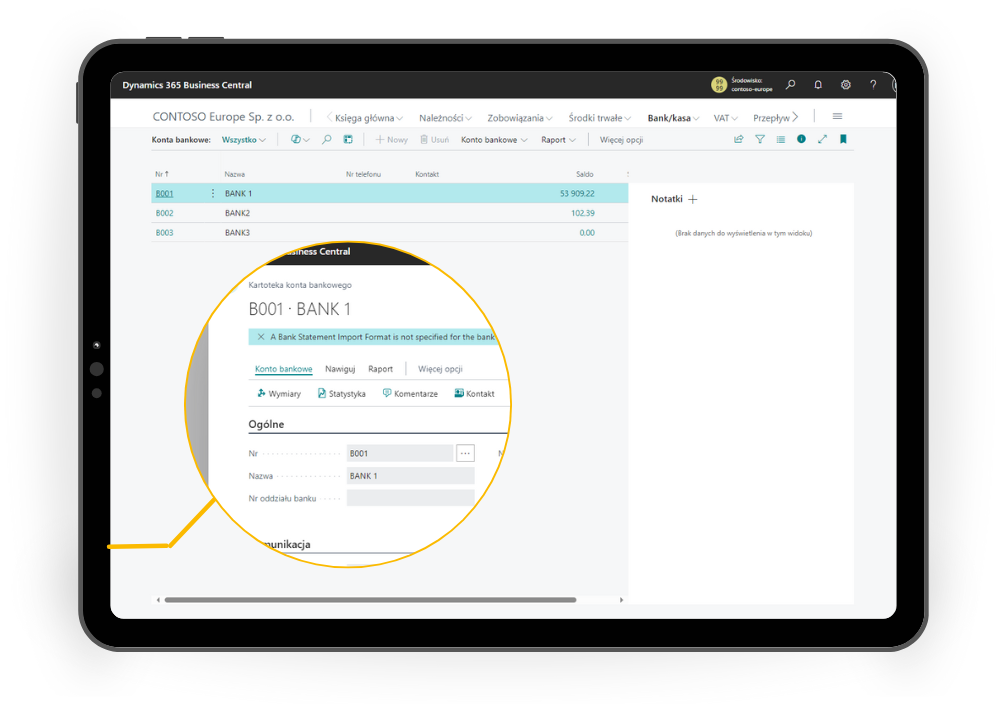
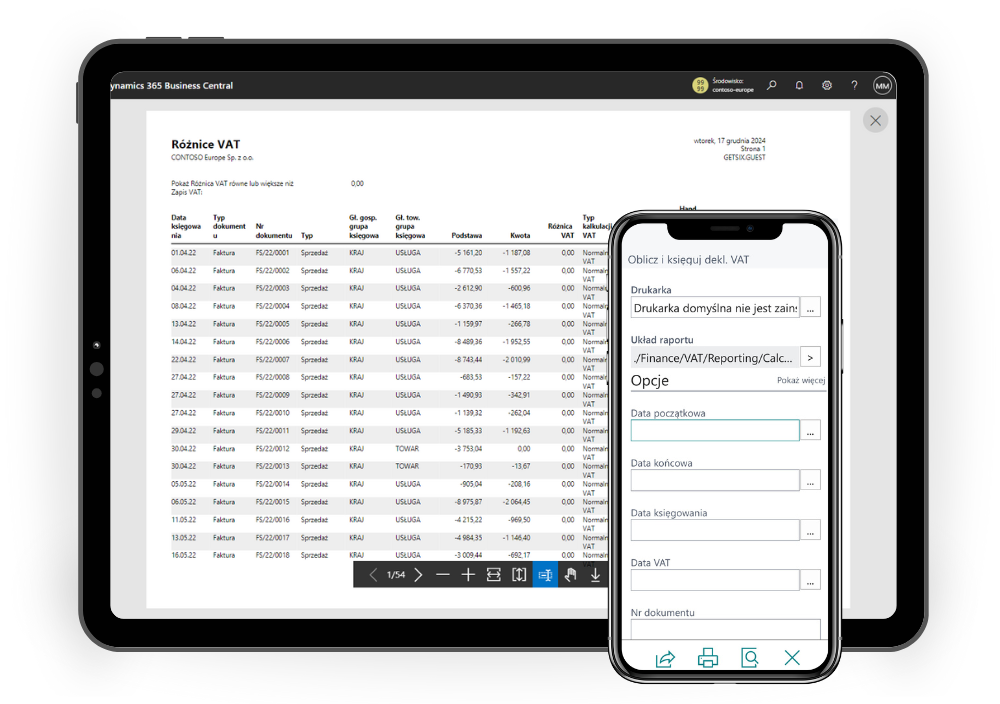
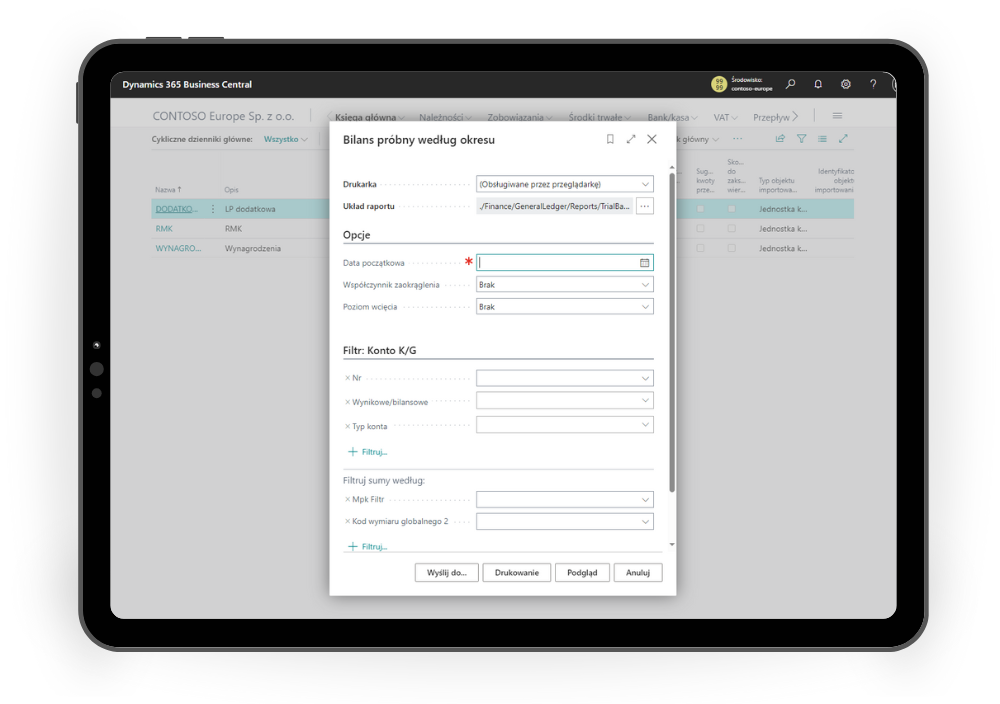
3 Ways to manage accounting with
Microsoft Dynamics 365 Business Central accounting system
With your own accounting system, a company can manage accounting both internally and outsource it to an accounting firm. The greatest benefit of this solution is full control over data – even after ending cooperation with an accounting office, the company retains access to its financial data. Additionally, the system provides real-time data access at any moment, eliminating the need to wait for analyses or reports from external entities. This makes financial management more flexible and efficient.



- Complete System Knowledge - Operating within one structure, getsix employees know the system inside out, ensuring efficient and smooth accounting operations.
- Quick Configuration - As the team implementing the system, we can quickly adapt it to your company's specific needs, optimizing financial processes.
- Error Risk Minimization - Working with a system we implemented ourselves, we reduce the risk of errors and misunderstandings, ensuring full operational consistency.
- Shorter Implementation and Support Time - Our experience enables faster system implementation and immediate response to any needs or technical issues.
- Cost Optimization - Our experience enables faster system implementation and immediate response to any needs or technical issues.

Proven and refined solutions
for service industry clients
getsix® Services delivers solutions dedicated to service companies that need an efficient accounting system based on Microsoft Dynamics 365 Business Central and financial controlling tools (Power BI), while not requiring inventory functions. Our offer is perfect for businesses that value simplicity, efficiency and cost optimization. Thanks to our experience and ready-made implementation processes, we quickly and effectively adapt accounting systems to the needs of various industries. Our solutions are used in the following industries:
Implementation costs
The costs associated with implementing and using Microsoft Dynamics 365 Business Central can be divided into three main categories. The first is purchasing licenses from Microsoft, which includes the license fee for system usage. This fee is a fixed monthly cost. The second category is basic implementation costs, which cover system configuration. The third category includes additional costs that may cover system customization for specific needs, integration with other systems, technical support, advanced reporting, data migration, or staff training. It's important to consider all these costs when planning Microsoft Dynamics 365 Business Central implementation to have a complete picture of the total financial investment associated with this system.
License purchase costs
Dynamics 365 Business Central Essentials:
Monthly invoice, dependent on
number of users.
PL Functionality for Business Central:
Monthly invoice, dependent on
number of users.
PL Electronic Banking:
Monthly invoice, dependent on number of banking
institutions used in the system.
Minimum implementation costs
Basic Business Central Configuration:
One-time configuration fee
User Configuration:
One-time fee dependent on number of users.
Financial Data Migration:
One-time fee for financial data migration.
Azure Tenant Setup:
Optional one-time fee for Azure Tenant account
configuration (if client doesn't have their own).
Additional services
Data Transfer:
One-time fee dependent on data migration from Client's
current accounting system to Business Central.
System Customization:
One-time fee for system adaptation to specific
needs, such as creating custom reports, modifying standard document forms, additional account
settings.
Training:
System operation training, including basic invoice creation
training, conducted via MS Teams or on-site at client location.
Sample projects completed for
our clients
Comprehensive financial and project management enhancement for a law firm
Client: Law firm specializing in individual and corporate client services, offering legal advice for business transactions and court disputes.
Sector: Law – Law firms need precise management of invoices, project costs, and full regulatory compliance. Managing numerous settlements related to different clients is also challenging.
Competencies: Microsoft Dynamics 365 Finance & Operations, banking systems integration, Business Intelligence (Customer BI and Reporting Portal).
Business Need: The law firm needed a system enabling accurate legal project settlement, accounting service integration, and real-time results reporting.
Developed Solutions: Implemented Microsoft Dynamics 365 Finance & Operations, enabling precise project and settlement tracking. Integrated the system with a banking module and created a reporting system enabling financial flow monitoring at project and partner levels.
Professional support in budget and schedule management for design office
Client: Design office specializing in residential, commercial buildings, and public spaces. The company employs architects, engineers, and designers.
Sector: Architecture – Industry where construction and project cost management is crucial, often with variable scope. Effective budget and project schedule management is challenging.
Competencies: Microsoft Dynamics 365, Business Intelligence (Customer BI and Reporting Portal), project management.
Business Need: The office needed a system enabling accurate construction project cost tracking, financial system integration, and board-level result reporting.
Developed Solutions: Implemented Microsoft Dynamics 365 with project management module, enabling construction cost monitoring and project budget management. Also integrated Business Intelligence (BI) tools for reporting and project progress monitoring.
Using Microsoft Dynamics 365 and Power BI to optimize financial processes in a marketing agency
Client: Marketing agency specializing in advertising campaigns, social media management, and marketing strategy planning for various industries.
Sector: Marketing – Marketing agencies require a flexible system capable of managing campaign costs, invoicing, and employee compensation. Quick client settlement and expense monitoring is challenging.
Competencies: Microsoft Dynamics 365, Business Intelligence (Customer BI and Reporting Portal), payment system integration.
Business Need: The agency needed a system to track and settle advertising campaign costs, report financial results, and integrate payments.
Developed Solutions: Implemented Microsoft Dynamics 365, enabling the agency to manage campaign costs and ongoing project settlement. Integrated the system with payment platforms, accelerating invoicing and payment processes, and enabling management report generation.
Project and advisory budget management optimization with Microsoft Dynamics 365 and Power BI tools
Client: Consulting firm providing market analysis, business strategy development, and solution implementation services for enterprises across various industries.
Sector: Consulting – Sector requiring precise project management, flexible cost and compensation reporting, and monitoring of budgets related to consulting service delivery.
Competencies: Microsoft Dynamics 365, Business Intelligence (Customer BI and Reporting Portal), financial analysis.
Business Need: The firm needed a system to track consulting project costs, generate reports, and analyze financial results in real-time.
Developed Solutions: Implementation of Microsoft Dynamics 365 and Business Intelligence (Customer BI and Reporting Portal) tools enabled real-time cost and financial result tracking, facilitating faster decision-making in budgeting and reporting.
Integration with other systems
Microsoft Dynamics 365 Business Central enables integration with other applications and systems, allowing you to create a cohesive IT ecosystem in your company. Our team will help configure integrations and ensure their proper operation.
Microsoft Business Central - Case Studies
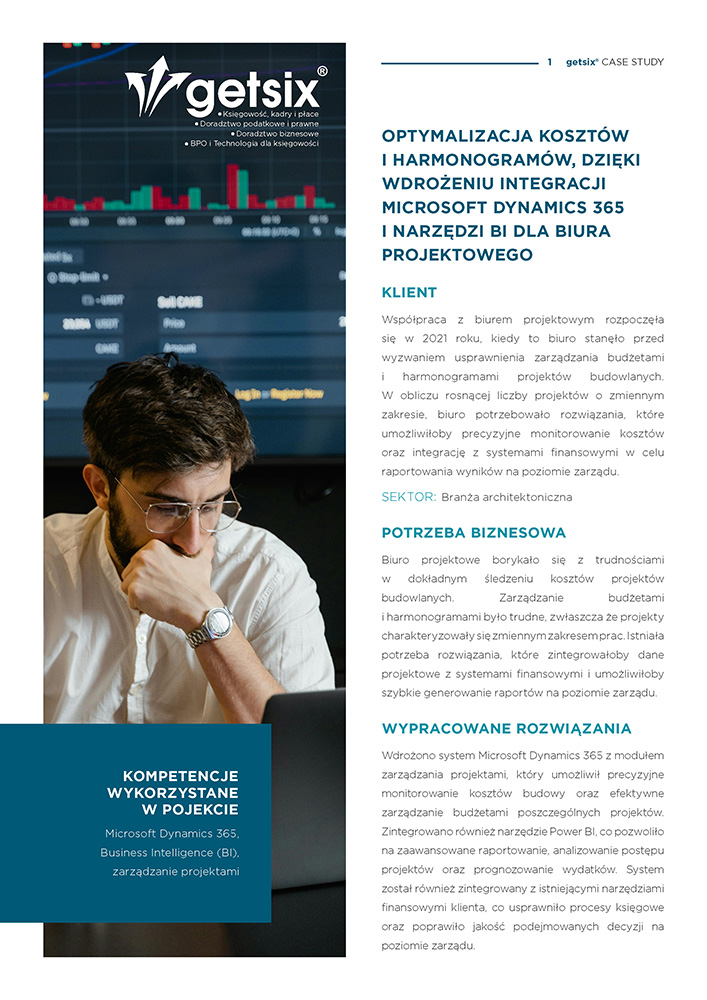
Cost and schedule optimization through Microsoft Dynamics 365 integration and BI tools for design office
Download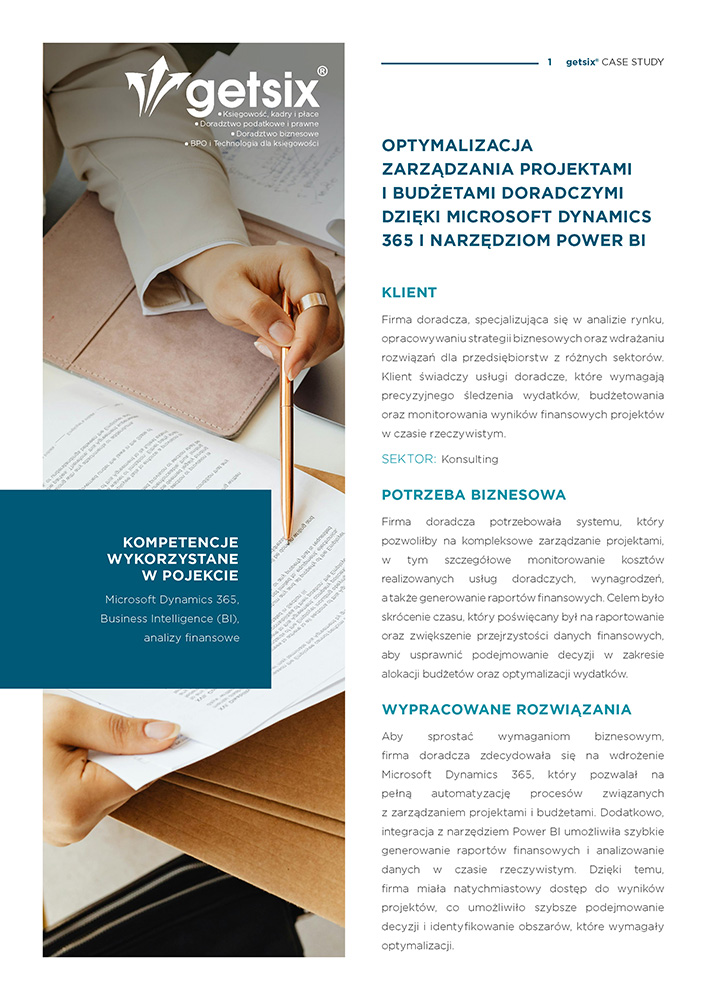
Project and advisory budget management optimization with Microsoft Dynamics 365 and Power BI tools
Download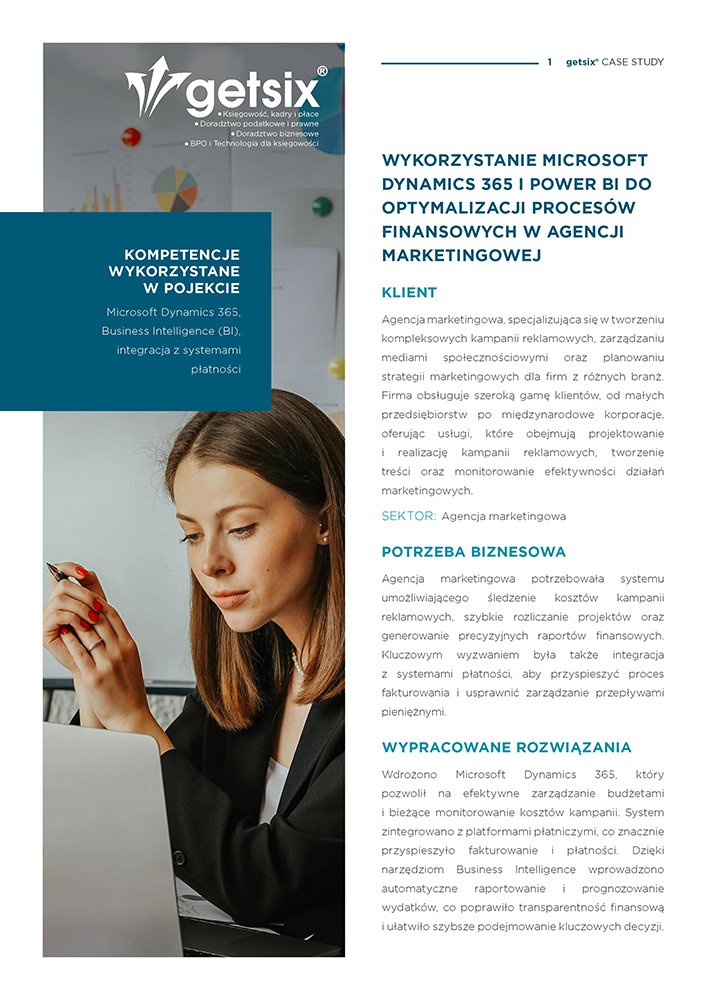
Using Microsoft Dynamics 365 and Power BI to optimize financial processes in marketing agency
DownloadSchedule a free consultation
We invite you to schedule a free consultation where our specialist will help determine the best solutions for your company and present the benefits of implementing Microsoft Dynamics 365 Business Central accounting system.
Contact Us


Why getsix® services?
By choosing us as your Microsoft Business Central accounting system implementation partner, you receive:
Expert team experience:
Our team consists
of certified specialists with years of experience in IT and accounting. We possess extensive
practical knowledge in ERP system implementations and accounting processes.
Complete transparency:
Before starting
implementation, we meet with the client to discuss all project aspects in detail. We thoroughly
explain the data migration process, system configuration, and answer all questions, ensuring
full transparency of operations.
Speed and efficiency:
Through the use of
standard chart of accounts and best practices developed over years, system implementation takes
less time and is more economical. Our proven methods allow for optimization of the entire
implementation process.
Technical support:
We offer comprehensive
assistance at every stage of cooperation, ensuring smooth implementation processes. Our team is
available during both implementation and daily system use.
Knowledge and experience in accounting and financial
controlling:
As part of the getsix® Group, we possess expert knowledge in
accounting and financial controlling, delivering solutions tailored to service companies such as
law firms, architectural offices, consulting firms, and marketing agencies.
Access to latest technologies:
15 years of
partnership with Microsoft® gives us access to the latest technologies, allowing us to deliver
modern and reliable business solutions, such as Microsoft Dynamics 365 and advanced Business
Intelligence tools (Customer BI and Reporting Portal).
Ready implementation processes – Ready-made
Solutions
Our ready-made solutions and proven implementation processes guarantee
quick and trouble-free system launch, without the need to create everything from scratch, saving
client time and costs.
Full system control:
Clients maintain
complete ownership and control over the implemented system, being able to freely adapt it to
organizational changes without the need to migrate to a new solution.